How to Add a Variation to an Existing Amazon Listing: A Comprehensive Guide
Looking to expand and enhance your existing Amazon listings? If so, you’re in the right place. In this comprehensive guide, we will provide you with step-by-step instructions on how to add a variation to an existing amazon listing. Whether you’re a seasoned seller or just starting out, this guide will walk you through the process, ensuring that you optimize your listings and boost your sales potential. So, let’s dive in and learn how to successfully incorporate variations into your Amazon listings with the help of Veneziabeachv.vn.
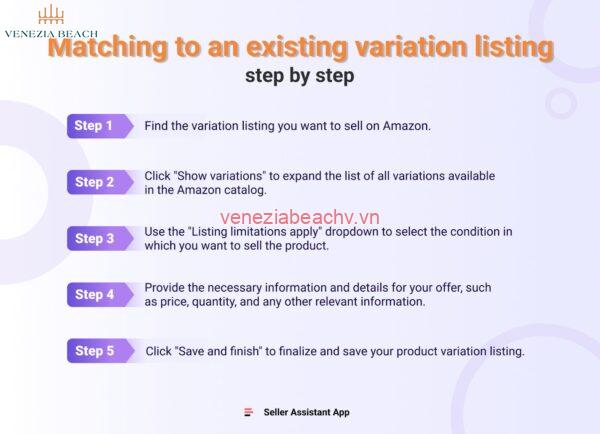
| Key Takeaways: |
|---|
| Understand what an Amazon variation is. |
| Discover the benefits of adding variations to your listings. |
| Follow a step-by-step process for adding a variation. |
| Optimize your variation listing for better visibility and sales. |
| Avoid common mistakes in the variation creation process. |
I. Understanding Amazon Variations
1. What are Amazon Variations?
Amazon variations refer to different options or versions of a product listed under a single parent listing. These variations are typically based on attributes such as color, size, style, or material. By grouping similar products together, sellers can provide customers with a wider range of choices within a single listing.
For example, if you’re selling a t-shirt in multiple colors and sizes, instead of creating individual listings for each variation, you can create one parent listing and add all the different color and size options as variations. This helps streamline the buying process for customers and makes it easier for you to manage your inventory.
2. The Benefits of Adding Variations
Adding variations to your Amazon listing offers several advantages. Firstly, it allows you to consolidate your inventory and reduce the number of separate listings you need to manage. This can save you time and make it easier to keep track of stock levels.
Secondly, variations improve the customer experience by providing more options in one place. Customers can easily compare different colors, sizes, or styles without having to navigate through multiple listings. This convenience can increase the likelihood of a purchase and improve customer satisfaction.
Lastly, the use of variations can also have a positive impact on your product’s visibility. Amazon’s algorithm considers the collective performance of variations when determining search rankings and recommendations. A well-optimized variation listing with strong sales and positive reviews can boost the visibility of all the variations within that listing.
3. Creating Amazon Variations
The process of adding variations to an existing Amazon listing involves a few simple steps. Start by identifying the attributes that differentiate your product variations, such as color, size, or style. Then, within your seller account, navigate to the Manage Inventory section and locate the parent listing for the product.
Next, select the parent listing and choose the option to add a variation. Follow the prompts to input the specific attributes and options for each variation. Ensure that you provide accurate and detailed information for each variation to assist customers in making informed choices.
Once you have added all the variations, review and finalize the listing. It’s important to optimize the title, bullet points, product description, and images for each variation to maximize visibility and conversions. Regularly monitor the performance of your variations and make adjustments as needed to ensure optimal results.
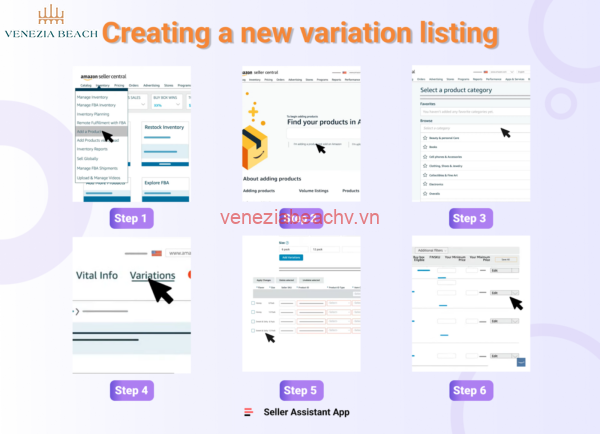
II. Steps to Add a Variation to an Existing Amazon Listing
Adding a variation to an existing Amazon listing is a straightforward process that can greatly enhance your product offering. By providing customers with different options within a single listing, you increase the chances of attracting a wider audience and boosting sales. Follow these steps to successfully add a variation:
Step 1: Access the Seller Central Dashboard
To begin, log in to your Amazon Seller Central account and navigate to the Dashboard. This is where you’ll find all the tools and features necessary to manage your listings effectively.
Step 1.1: Click on the “Inventory” Tab
Within the Seller Central Dashboard, locate and click on the “Inventory” tab. This will take you to a page where you can view and manage all your existing listings.
Step 1.2: Select the Listing to Add a Variation
Identify the specific listing to which you want to add a variation. Click on the listing’s title to access the product details page.
Step 2: Edit the Listing
Once you’re on the product details page, click on the “Edit” button to make changes to the listing.
Step 2.1: Select the “Variations” Tab
Within the editing options, find and click on the “Variations” tab. This is where you’ll add, modify, and manage the variations for your listing.
Step 2.2: Choose the Variation Theme
Next, choose the appropriate variation theme for your products. This could be an attribute like color, size, style, or any other characteristic that distinguishes the variations.
Step 3: Define the Variation Attributes
After selecting the variation theme, you’ll need to define the specific attributes for each variation. This includes providing unique identifiers, such as SKU and UPC, as well as specifying the variation’s price, quantity, and other details.
Step 3.1: Add New Variations
If you’re adding new variations, click on the “Add” button and fill in the required information for each variation. Make sure to accurately represent the attributes and differentiate them from one another.
Step 3.2: Modify Existing Variations
If you’re modifying existing variations, locate the variation you want to change and click on the “Edit” button. Update the necessary attributes and save your changes.
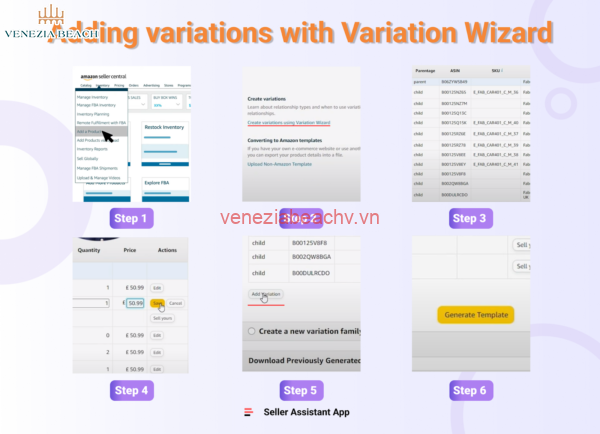
III. Best Practices for Adding Variations on Amazon
1. Conduct Market Research: Before adding variations to your Amazon listing, it’s crucial to conduct thorough market research. Identify the demand for different variations of your product and assess the competition. This research will help you understand which variations are most likely to sell well and provide insights into pricing and positioning strategies.
2. Follow Amazon’s Variation Policy: Familiarize yourself with Amazon’s variation policy to ensure compliance. Understand the guidelines regarding parent-child relationships, product attributes, and variation themes. Adhering to these policies will help you avoid potential issues and ensure a smooth variation creation process.
| Tips for Adding Variations on Amazon: |
|---|
| Conduct thorough market research before adding variations. |
| Familiarize yourself with Amazon’s variation policy. |
| Ensure accurate and detailed product attributes for each variation. |
| Use high-quality images that clearly depict each variation. |
3. Ensure Accurate Product Attributes: Each variation within your listing should have accurate and detailed product attributes. This includes size, color, material, and any other relevant specifications. Clear and concise attributes help customers make informed purchasing decisions and improve the overall shopping experience.
4. High-Quality Images: Utilize high-quality images that showcase each variation in a clear and appealing manner. Customers rely heavily on product visuals when making purchasing decisions. Ensure that your images accurately represent the specific features of each variation, allowing customers to visualize the product and understand what they are buying.
“Adding variations to your Amazon listing can enhance customer experience and boost sales potential. By following best practices like conducting market research, adhering to Amazon’s policies, providing accurate attributes, and using high-quality images, you can successfully incorporate variations into your listing.”

IV. Conclusion
Incorporating variations into your existing Amazon listing can greatly benefit your e-commerce business. By following the step-by-step process outlined in this article, you can easily add a variation and expand your product offerings. Variations allow you to cater to a wider range of customers, enhance the customer shopping experience, and potentially increase your sales. However, it’s essential to optimize your variation listing by including relevant keywords, high-quality images, and compelling product descriptions. Additionally, make sure to avoid common mistakes such as incorrect categorization, inconsistent inventory management, and incomplete variation information. By leveraging the power of variations and optimizing your listings, you can stand out in the competitive Amazon marketplace and drive success for your business.